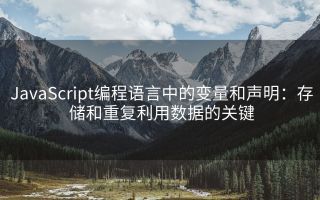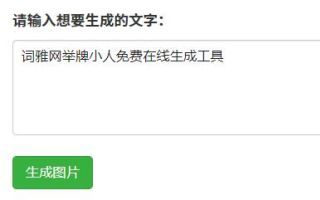使用JavaScript获取字符串中的最后一个数字
编写一个示例代码来获取JavaScript中字符串中的最后一个数字。
您可以通过在 'match' 中使用带有正则表达式的 '+$' 来获得它。
如果最后一个字符不是数字,则代码不起作用。
获取最后的数字
在“match”中使用正则表达式获取字符串中最后的数值。
let strNum = 'AAA_01' console.log( Number(strNum.match(/\d+$/)[0]) ) ; // 1 strNum = '11_AAA_10' console.log( Number(strNum.match(/\d+$/)[0]) ) ; // 10 strNum = '11_AAA010' console.log( Number(strNum.match(/\d+$/)[0]) ) ; // 10
如果不使用“Number”进行数值化,例如下列中"AAA_01"获取结果为"01"。
let strNum = 'AAA_01' console.log( (strNum.match(/\d+$/)[0]) ) ; // 01 strNum = '11_AAA_10' console.log( (strNum.match(/\d+$/)[0]) ) ; // 10 strNum = '11_AAA010' console.log( (strNum.match(/\d+$/)[0]) ) ; // 010
如果您只想获取最后一位数,请删除表示继续的“+”。
let strNum = 'AAA_01' console.log( (strNum.match(/\d$/)[0]) ) ; // 1 strNum = '11_AAA_10' console.log( (strNum.match(/\d$/)[0]) ) ; // 0 strNum = '11_AAA010' console.log( (strNum.match(/\d$/)[0]) ) ; // 0

不以数字结尾
如果最后一个不是数字,则为错误。
let strNum = '111AAA' console.log( (strNum.match(/\d+$/)[0]) ) ; // Uncaught TypeError: Cannot read properties of null (reading '0')
为了避免这个错误,让我们添加一个条件表达式,要求最后一个字符串是一个数字,并将其包装成一个函数。
function getLastNum(str){
// 判断是否为数字
if(Number.isFinite(Number(str.slice(-1)))) return Number(str.match(/\d+$/)[0]);
return '';
}
console.log( getLastNum('AAA1') ); // 1
console.log( getLastNum('AAA12') ); // 12
console.log( getLastNum('AAA012') ); // 12
console.log( getLastNum('AAA') ); //
console.log( getLastNum('123') ); // 123本文来源:词雅网
本文地址:https://www.ciyawang.com/javascript-getlastnum.html
本文使用「 署名-非商业性使用-相同方式共享 4.0 国际 (CC BY-NC-SA 4.0) 」许可协议授权,转载或使用请署名并注明出处。
相关推荐
-
如何使用JavaScript跳转到另一个页面
使用window.location属性跳转到另一个页面。让我们看一下基础知识和一些实际示例。关于 window.location 属性window.location 属性返回一个 Location 对...
-
JavaScript编程语言中的变量和声明:存储和重复利用数据的关键
编程语言中有一个功能叫做变量,它可以用于存储各种数据,并在需要时进行重复利用。本文将介绍变量的作用和变量声明。在编写程序时,对变量的处理是必要的知识,因此让我们充分理解什么是变量。变量变量是指为不同类...
-
如何使用length函数在JavaScript中计算字符串长度
在JavaScript中,字符串是一种常见的数据类型。当我们处理字符串时,经常需要知道字符串的长度。JavaScript提供了一个内置函数——length函数,可以用来计算字符串的长度。length函...
-
使用JavaScript获取selectbox中的所有值
我正在编写示例代码以获取 javascript 中选择框中的所有值。使用目标选择框的属性“options”将其获取为“HTMLCollection”,然后将其排列并进行循环处理。获取所有值要获取选择框...
-
使用JavaScript确定日期和时间在多少小时内
在 javascript 中,我编写了一个示例代码来确定日期和时间是多少小时。可以通过获取日期和时间差的绝对值来确定。 确定日期和时间在多少小时内...
-
获取JavaScript数组的偶数和奇数元素
我正在编写示例代码以在 javascript 中获取数组的偶数和奇数元素。我认为最简单的方法是使用“filter”来确定索引号是偶数还是奇数。 获取偶数/奇数元素...
-
使用JavaScript代码实现URL获取#号后的值
在javascript中,我编写了一个示例代码以从任何URL调用URL片段的“#”之后获取值。 使用“lastIndexOf”和“slice”获取它。...
-
JavaScript错误“Uncaught TypeError: xxx.replace is not a function”的解决方法
javascript报错“Uncaught TypeError: xxx.replace is not a function”的原因及解决方法。 在字符串以外的对象上使用...
-
使用JavaScript代码判断指定日期是否在多少天之内
编写一个示例代码来确定日期在javascript中的天数。可以通过计算从UTC时间1970年1月1日开始的经过时间的差值换算成天数,求出绝对值来判断。...
-
使用JavaScript检查浏览器当前选项卡是否被切换
在javascript中,我写了一个示例代码,用于判断当前选项卡是否已经切换。 用“visibilitychange”获取页面显示状态的事件,用“visibilitySt...
 词雅网
词雅网