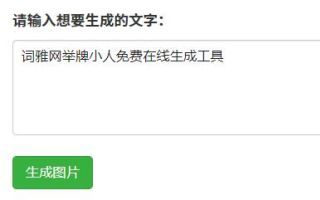Array_uintersect_assoc Function in PHP
Introduction
When it comes to PHP, one of the most important functions that developers use is the array_uintersect_assoc function. This function is incredibly useful when you need to compare two or more arrays and find the common elements. It is similar to the array_intersect_assoc function, but with the addition of a user-defined callback function. This callback function is used to compare the keys and values of the arrays, which provides a more customized and flexible comparison.
How the Function Works
The array_uintersect_assoc function takes two or more arrays as arguments, along with a user-defined callback function. The function then compares the keys and values of the arrays using the callback function and returns an array containing the elements that are present in all of the arrays. The key and value comparisons are performed using the callback function, which is called for each element in the arrays. If the callback function returns a value of 0, the element is considered to be a match and is included in the final result array. Otherwise, it is ignored.
Examples of Using the Function
Let's take a look at some examples of using the array_uintersect_assoc function in PHP.
Example 1
In this example, we have two arrays, and we want to find the common elements between them.
$first_array = array("a" => "apple", "b" => "banana", "c" => "cherry");
$second_array = array("a" => "apple", "b" => "peach", "c" => "cherry");
$result_array = array_uintersect_assoc($first_array, $second_array, "custom_comparison");
function custom_comparison($a, $b) {
if ($a === $b) {
return 0;
}
return 1;
}
print_r($result_array);
In this example, we use the array_uintersect_assoc function to compare the $first_array and $second_array. We also provide a custom callback function called custom_comparison that compares the keys and values of the arrays. The function returns 0 if the keys and values are equal, and 1 if they are not. The result of the function is an array containing the common elements between the two arrays, which in this case is "a" => "apple" and "c" => "cherry".
Example 2
In this example, we have three arrays, and we want to find the common elements between them.
$first_array = array("a" => "apple", "b" => "banana", "c" => "cherry");
$second_array = array("a" => "apple", "b" => "peach", "c" => "cherry");
$third_array = array("a" => "apple", "b" => "banana", "c" => "cherry", "d" => "date");
$result_array = array_uintersect_assoc($first_array, $second_array, $third_array, "custom_comparison");
function custom_comparison($a, $b) {
if ($a === $b) {
return 0;
}
return 1;
}
print_r($result_array);
In this example, we use the array_uintersect_assoc function to compare the $first_array, $second_array, and $third_array. We also provide a custom callback function called custom_comparison that compares the keys and values of the arrays. The function returns 0 if the keys and values are equal, and 1 if they are not. The result of the function is an array containing the common elements between all three arrays, which in this case is "a" => "apple" and "c" => "cherry".
Conclusion
The array_uintersect_assoc function in PHP is an incredibly useful tool for developers who need to compare two or more arrays and find the common elements. By providing a custom callback function, developers can customize the comparison and make it more flexible and powerful. This function is just one of the many tools available to PHP developers, but it is an essential one that should be in every developer's toolkit.
本文来源:词雅网
本文地址:https://www.ciyawang.com/l5odj2.html
本文使用「 署名-非商业性使用-相同方式共享 4.0 国际 (CC BY-NC-SA 4.0) 」许可协议授权,转载或使用请署名并注明出处。
相关推荐
-
如何设置HTML页面的注释样式?
式的示例: <script> var comments = document.getelementsByTagName('!'); for (var i = 0; i <
-
如何在HTML页面中创建元素的拖放效果?
ument.getElementById("list"); var items = list.getelementsByTagName("li"); for (var i = 0; i < i
-
如何在HTML页面中创建元素的旋转效果?
ener()方法来实现这个效果。 var rotateElement = document.getelementsByClassName("rotate-element")[0]; rotateE
-
如何处理jQuery代码中的表单序列化问题
rializeArray(); // 获取禁用的表单元素 var disabledelements = $('form :disabled'); // 将禁用的元素添加到数
-
如何处理jQuery代码中的数据分析问题
].l=1*new Date();a=s.createElement(o), m=s.getelementsByTagName(o)[0];a.async=1;a.src=g;m.parent
-
HTML获取Input的值
Function() { var radios = document.getelementsByName("sex"); var selectedVal
-
JS获取第一个子元素
子元素时,需要注意以下几点: firstChild属性会返回文本节点,因此我们需要使用nextelementsibling属性来获取第一个元素节点。 如果父元素没有子元素,firstChil
-
PHP的count函数:探索其神奇力量
mbers))) { echo "The array contains duplicate elements."; } else { echo "The array does not
-
C库函数——calloc()
i, *ptr, sum = 0; printf("Enter the number of elements: "); scanf("%d", &n); ptr =
 词雅网
词雅网