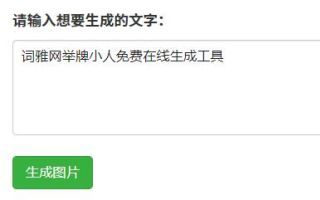Vue跳转:从路由到组件的完美跳转指南
Vue.js 是一种流行的 JavaScript 框架,它的灵活性和易用性使其成为现代 Web 开发的理想选择。Vue 跳转是一个非常重要的主题,因为它涉及到在不同页面和组件之间导航,这是构建 Web 应用程序的重要部分。
1. Vue 路由的基本知识
Vue 路由是指通过 URL 导航在不同页面之间进行切换的过程。Vue 路由的核心是 Vue Router,它是 Vue 官方提供的路由管理器。Vue Router 可以让你在 SPA(Single Page Application)中实现页面跳转,而不需要重新加载整个页面。
// 安装 Vue Router npm install vue-router --save // 导入 Vue Router import VueRouter from 'vue-router'
在 Vue Router 中,我们可以定义路由,然后将这些路由映射到组件。下面是一个简单的例子:
// 定义路由
const routes = [
{ path: '/home', component: Home },
{ path: '/about', component: About },
{ path: '/contact', component: Contact }
]
// 创建路由实例
const router = new VueRouter({
routes // short for `routes: routes`
})
// 将路由实例挂载到根实例中
const app = new Vue({
router
}).$mount('#app')如上所示,我们首先定义了几个路由,然后创建了一个 VueRouter 实例,并将路由配置传递给它。最后,我们将路由实例挂载到根 Vue 实例中。
2. Vue 跳转的基本方法
在 Vue Router 中,我们有两种基本的跳转方法:
2.1 声明式跳转
声明式跳转是通过在模板中使用 router-link 组件来实现的。router-link 会自动渲染成一个带有正确链接的 标签,从而让用户可以点击跳转到目标页面。
// 使用 router-link 组件 Home About Contact
2.2 编程式跳转
编程式跳转是通过在 JavaScript 代码中使用 router.push 或 router.replace 方法来实现的。router.push 方法会将新的路由添加到历史记录中,而 router.replace 方法则会替换当前路由。
// 使用 router.push 方法
this.$router.push('/home')
// 使用 router.replace 方法
this.$router.replace('/about')3. Vue 跳转的高级技巧
除了基本的跳转方法之外,Vue Router 还提供了很多高级技巧,让我们可以更加灵活地控制跳转流程。
3.1 命名路由
命名路由是指为路由设置一个名称,然后可以在代码中使用这个名称来跳转到目标页面。命名路由可以让我们在代码中更加方便地控制跳转流程。
// 定义命名路由
const routes = [
{ path: '/home', name: 'home', component: Home },
{ path: '/about', name: 'about', component: About },
{ path: '/contact', name: 'contact', component: Contact }
]
// 在代码中使用命名路由
this.$router.push({ name: 'home' })
this.$router.push({ name: 'about' })
this.$router.push({ name: 'contact' })3.2 路由参数
路由参数是指在路由中传递的一些动态变量,例如用户 ID、文章 ID 等。在 Vue Router 中,我们可以使用路由参数来动态生成路由链接。
// 定义带参数的路由
const routes = [
{ path: '/user/:id', component: User }
]
// 在代码中使用带参数的路由
this.$router.push('/user/123')3.3 嵌套路由
嵌套路由是指在一个路由下面再定义一个子路由。嵌套路由可以让我们更加方便地组织代码和管理页面跳转。
// 定义嵌套路由
const routes = [
{
path: '/user/:id',
component: User,
children: [
{ path: 'profile', component: Profile },
{ path: 'posts', component: Posts }
]
}
]
// 在代码中使用嵌套路由
this.$router.push('/user/123/profile')
this.$router.push('/user/123/posts')4. 常见问题解答
如何在组件中使用路由参数?
在组件中,我们可以通过 $route.params 对象来访问路由参数。例如,如果路由定义为 /user/:id,那么在组件中可以通过 this.$route.params.id 来访问 id 参数。

如何在路由跳转前执行一些操作?
在 Vue Router 中,我们可以使用导航守卫来在路由跳转前执行一些操作。导航守卫是一些回调函数,它们会在路由跳转前后被调用。
如何在路由跳转后执行一些操作?
在 Vue Router 中,我们可以使用 watch 监听 $route 对象来在路由跳转后执行一些操作。$route 对象会在路由发生变化时被更新。
本文来源:词雅网
本文地址:https://www.ciyawang.com/hwykgs.html
本文使用「 署名-非商业性使用-相同方式共享 4.0 国际 (CC BY-NC-SA 4.0) 」许可协议授权,转载或使用请署名并注明出处。
相关推荐
-
如何替换正则表达式?
let str = 'Hello World!' let newStr = str.replace('World', 'Universe') console.log(newSt
-
如何验证用户输入?
字符 function filterNumbers(input) { return input.replace(/\D/g, ''); } 在这个例子中,我们使用了正则表达式来过滤掉所有非数字
-
如何设置元素的背景图片滚动效果?
eed) { var bg = element.style.backgroundImage.replace('url(','').replace(')','').replace(/\"/gi,
-
如何优化MySQL中的大批量数据更新
引,这会增加更新操作的时间。 在更新前使用EXPLAIN语句检查索引是否会被使用。 使用replace语句 replace语句是MySQL中的一个特殊语句,它可以用于更新或插入数据。当使用
-
如何优化MySQL中的字符串操作性能
- 提取字符串的前3个字符 SELECT SUBSTRING('hello', 1, 3) 使用replace替换字符串 在替换字符串时,应该使用replace函数。replace可以将字符串中的
-
PHP中如何使用正则表达式进行字符串匹配和替换?
PHP中,我们可以使用正则表达式函数来操作字符串,这些函数包括 preg_match()、preg_replace()、preg_split() 等。 使用 preg_match() 函数进行字符串
-
PHP命名空间的使用方法
substr($class, $len); $file = $base_dir . str_replace('\\', '/', $relative_class) . '.php';
-
PHP中的字符串操作:如何连接、截取和替换字符串?
替换字符串 有时,我们需要将字符串中的某些内容替换为其他内容。在PHP中,我们可以使用str_replace函数来替换字符串。该函数需要三个参数:要查找的字符串,要替换为的字符串和要在其中执行替
-
PHP中的自动加载器和命名空间的使用方法?
sName) { require_once __DIR__ . '/' . str_replace('\\', '/', $className) . '.php'; });
-
PHP中如何处理用户输入的过滤和安全性验证?
使用正则表达式 正则表达式可以用于匹配和替换字符串,可以有效地过滤用户输入。例如,可以使用preg_replace()函数替换HTML标签。 $input = 'alert("xss");'
 词雅网
词雅网