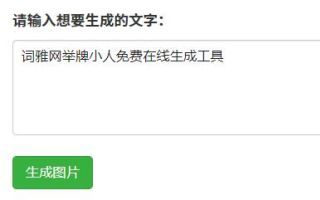JavaScript 返回顶部实例
Introduction
Have you ever found yourself scrolling down a website and wishing you could easily go back to the top? Well, with JavaScript, you can easily create a "back to top" button that can instantly take you to the top of a webpage with just one click. In this article, we'll explore how to create a simple but effective "back to top" button using JavaScript.
The HTML
First, let's create the HTML for our "back to top" button. We'll create a button with an ID of "back-to-top" and add some CSS to position it in the bottom right corner of the screen:
<button id="back-to-top">Back to Top</button>
<style>
#back-to-top {
position: fixed;
bottom: 20px;
right: 20px;
display: none;
}
</style>
The button is positioned using CSS's position: fixed property, which means it will stay in the same position on the screen even as you scroll. The bottom and right properties control the distance of the button from the bottom and right edges of the screen, respectively. Finally, we set the button's initial display to none so it doesn't appear on the screen until we actually scroll down.
The JavaScript
Now that we have our button set up, let's create the JavaScript that will make it work. We'll start by adding an event listener to the window object that will trigger every time the user scrolls:
window.addEventListener('scroll', function() {
// code goes here
});
Inside the event listener, we'll check the user's scroll position using the window.scrollY property, which tells us how far down the user has scrolled. If the user has scrolled down more than a certain threshold (in this case, 200 pixels), we'll show the "back to top" button by setting its display property to block:
window.addEventListener('scroll', function() {
if (window.scrollY > 200) {
document.getElementById('back-to-top').style.display = 'block';
} else {
document.getElementById('back-to-top').style.display = 'none';
}
});
Finally, we'll add a click event listener to the button itself that will smoothly scroll the page back to the top when clicked:
document.getElementById('back-to-top').addEventListener('click', function() {
window.scrollTo({
top: 0,
behavior: 'smooth'
});
});
Here, we're using the window.scrollTo() method to scroll the window back to the top of the page. We pass in an object with a top property set to 0 to indicate that we want to scroll to the very top of the page. The behavior: 'smooth' option gives us a smooth scrolling animation rather than an instant jump back to the top.
Conclusion
And there you have it! With just a few lines of JavaScript, you can create a handy "back to top" button that makes it easy for users to quickly navigate back to the top of a webpage. Of course, you can customize the button's appearance and behavior to fit your needs, but this simple example should give you a good starting point.
本文来源:词雅网
本文地址:https://www.ciyawang.com/dfi6e1.html
本文使用「 署名-非商业性使用-相同方式共享 4.0 国际 (CC BY-NC-SA 4.0) 」许可协议授权,转载或使用请署名并注明出处。
相关推荐
-
如何使用addEventListener函数?
介绍 addeventListener函数是JavaScript中用于向指定的DOM元素添加事件监听器的函数。事件监听器可以在特定事件发生时,执行预先定义的JavaScript代码。这是一个非常有用的
-
如何使用data属性?-从小白到大佬
elector(btnToggle.dataset.target); btnToggle.addeventListener("click", function() { if (target
-
如何阻止事件冒泡?
何阻止事件冒泡 为了解决事件冒泡的问题,我们需要阻止事件冒泡。在JavaScript中,可以通过使用event.stopPropagation()方法来实现。这个方法将阻止事件继续向上传播,从而避免了
-
如何阻止默认行为?
等等。有时候,我们希望阻止这些默认行为,以便实现自己的功能,本文将介绍如何阻止默认行为。 使用preventDefault() 在JavaScript中,我们可以使用preventDefault()
-
如何优雅地移除事件监听器?
但是,当我们需要移除这些事件监听器时,可能会遇到一些麻烦。有些开发者可能会简单粗暴地使用removeeventListener()方法来移除事件监听器,但这种做法可能会导致一些意想不到的问题。 那么
-
事件捕获:解密JavaScript的神秘世界
个操作,而是一种事件处理模型。 事件捕获与事件处理 在JavaScript中,我们可以使用addeventListener方法来为元素添加事件监听器。这个方法包含三个参数:事件类型、事件处理程序以
-
如何进行异步编程和事件驱动设计的最佳实践
用的事件驱动设计方式。在发布订阅模式中,我们通过发布事件和订阅事件来实现程序的响应。 const events = {}; function on(eventName, listener) {
-
什么是AJAX?——探寻互联网的新时代
未来,AJAX还将继续发展。一些新技术,比如Websocket和HTML5的Server-Sent events,已经开始逐渐取代AJAX,并且在一些场景下表现得更加出色。 但是,AJAX仍然是一种非
-
事件处理:什么是它?
件,当事件发生时,执行相应的操作。事件循环通常包含以下几个步骤: while True: event = wait_for_event() handle_event(event)
-
什么是事件冒泡?- 理解JS中的事件冒泡机制
n = document.getElementById('button'); button.addeventListener('click', function() { console.log(
 词雅网
词雅网